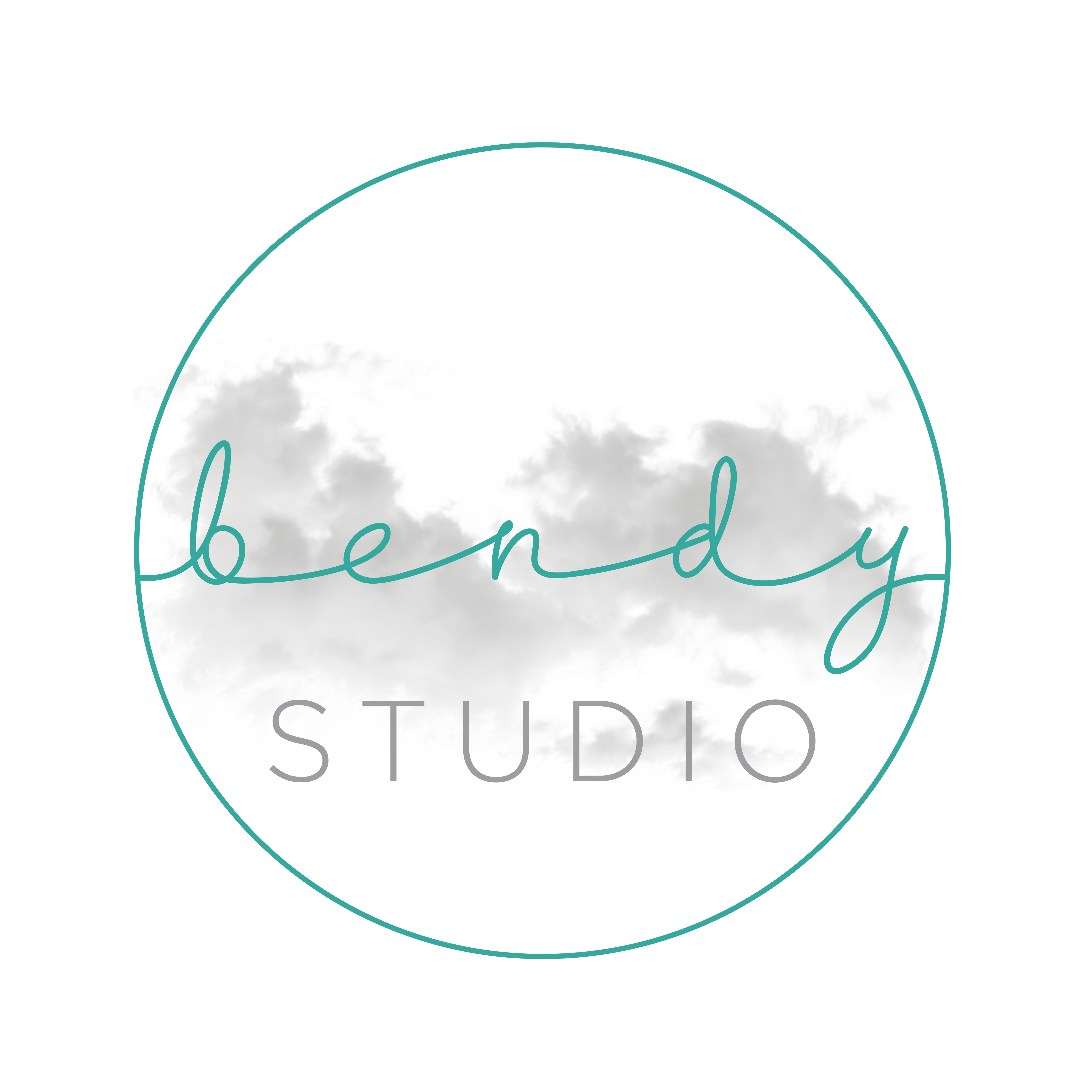Step 1: Download the Groovio App
Groovio is available on the App Store and Google Play. You can currently only book classes via the app so will need to download and create an account.
Step 2: Connect to Bendy Studio
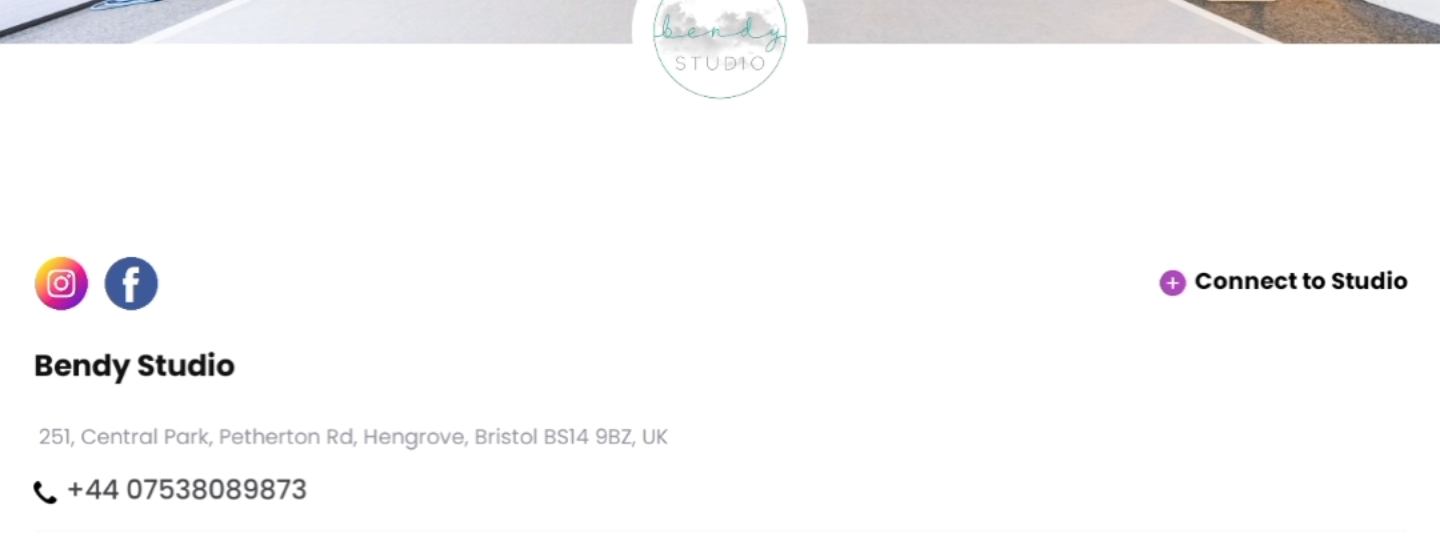
You’ll be prompted to search for a studio which will take you to the Bendy Studio homepage (pictured). You will see a “Connect to Studio” button – press it!
Step 3: Find a class to book
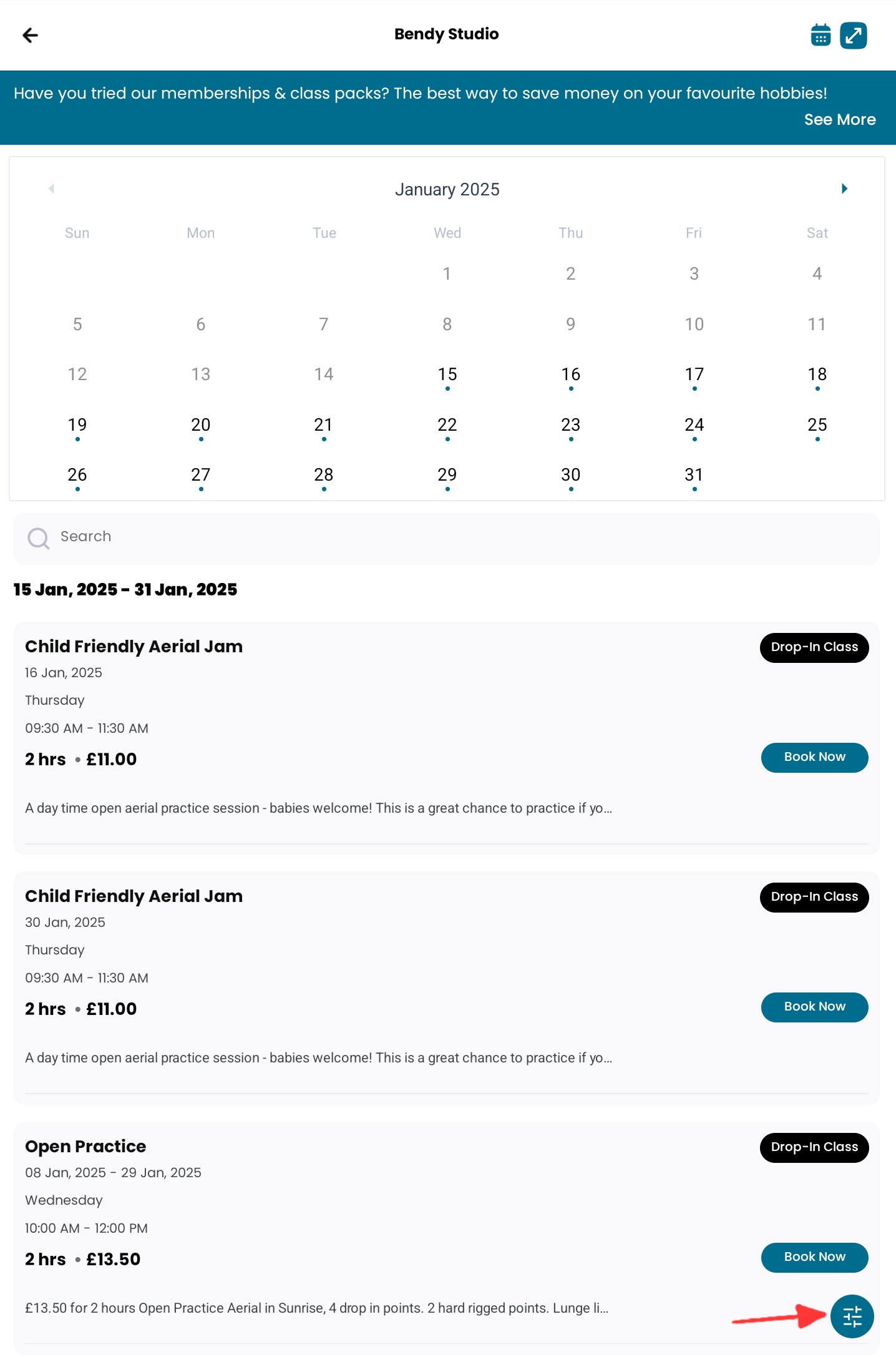
At the bottom of the page is a big “Book Now” button, which will take you to a calendar view of the schedule. From this page you can search specific dates and classes, or just scroll through and see what’s on!
Want to be more specific with your search? Check out the filters button (bottom right) to filter by class times, drop ins, and courses.
Secret Step 4: Save money on classes…
We have plenty of money saving options for anyone wanting to maximise their training time. With our memberships and class packs, you can benefit from huge discounts per class and free training sessions!
Just dropping in? We have discounts for students (STUD3), NHS workers (NH5) and super mums (M4MM4!) so why not come join us?